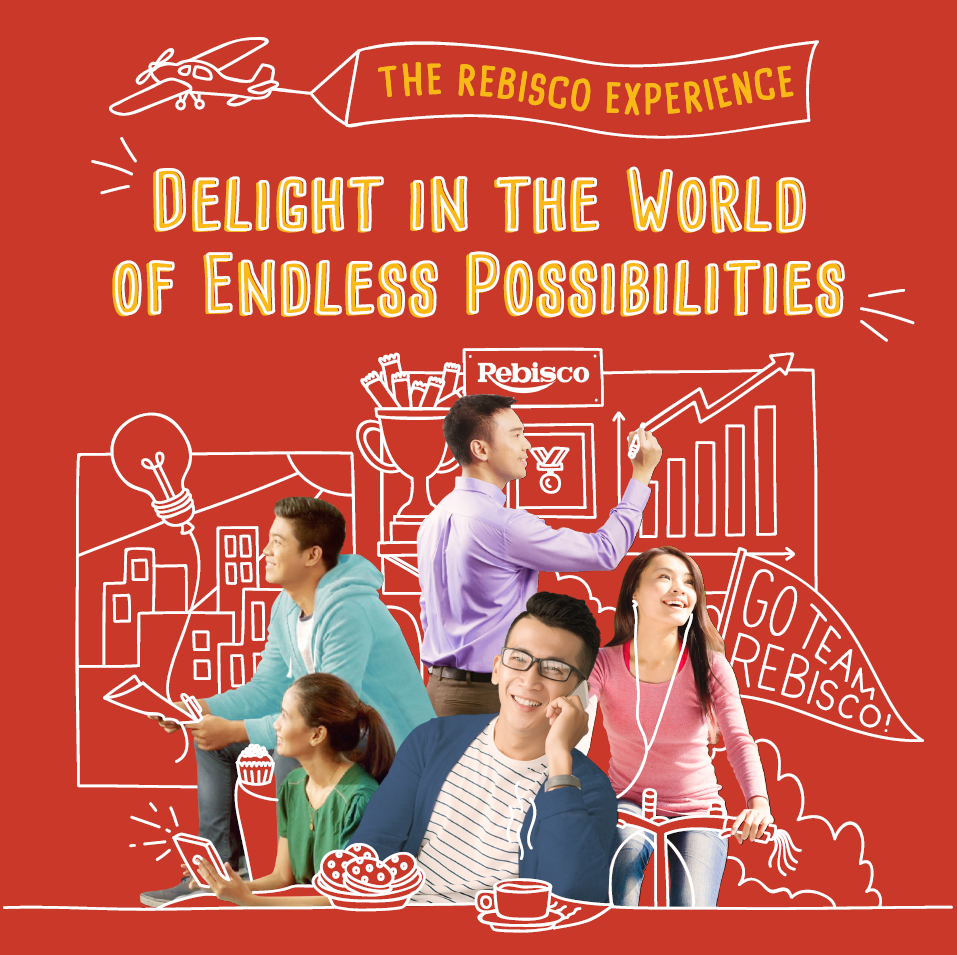
All authorized users should be aware of the following guidelines:
- Access must be used in an ethical, responsible and lawful manner, in accordance with company policies.
- Accessing data or an account for any purpose other than conducting official business is prohibited.
- Each user is provided with unique accounts (IDs) and passwords which must not be shared with others.
- Passwords must be protected against unauthorized use or access.
- Any information stored, received, communicated or sent over the company's networking including email, internet, intranet and other applications is owned by the company
- Take necessary precautions to ensure that the computer being used is secure and up-to-date for security purposes.
Rebisco Careers Password Management Guidelines
CAREERS Client Log-in Page

Required Fields |
Minimum Requirements |
|---|---|
Username |
Pre-generated by the Careers Administrator. |
Password |
* Minimum of eight (8) characters* Input at least one upper case letter* Input at least one lower case letter* Input at least one numeric character 0-9* Input at least one special character ?=.*!@#$%^&* Previous passwords are not allowed to use |
Warning Messages in CAREERS Client Log-in Form
This field is required.
* Cause: Username and Password fields were left blank.
* What to Do: Input a valid Username and Password.
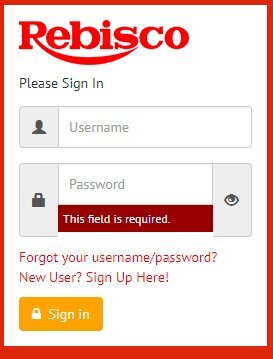
The username & password given is not registered.
* Cause: Username and password inputted is not found in database.
* What to Do: Re-check the misspelled username and input the correct one.
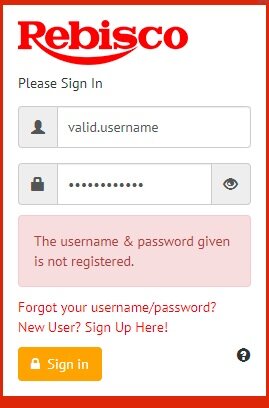
Wrong password. Remaining attempts: 4.
* Cause: Incorrect input of characters in Password field.
* What to Do: The user has up to five (5) attempts to log in. Otherwise, the account will be locked.
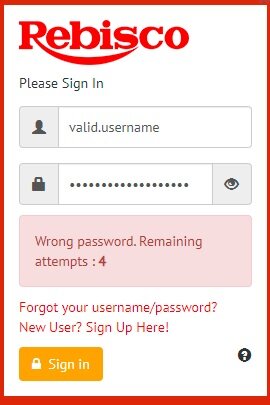
Your account was locked due to multiple failed login attempts. Click Forgot Password? to request a password reset.
* Cause: Failed log-in attempts have exceeded five (5) retries.
* What to Do: Click the Forgot Password link and enter your email address.
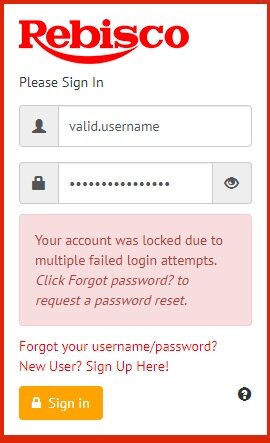
Forgot Password Form
Required Fields:
1. E-mail Address
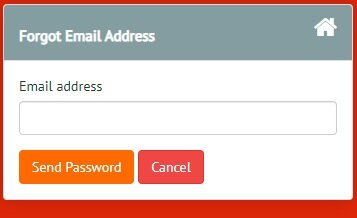
Warning Messages in CAREERS Client Forgot Password Feature
The email address field is required.
* Cause: E-mail Address fields were left blank.
* What to Do: Input a valid E-mail Address.
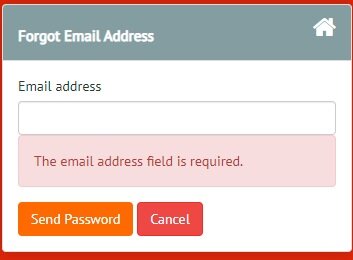
User does not exist
* Cause: Email address not found in database.
* What to Do: Input a registered Email Address.
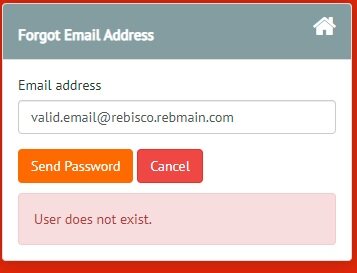
Reset Password Link was successfully sent to your e-mail.
This is a notification wherein the user will need to click a link from the sent email.
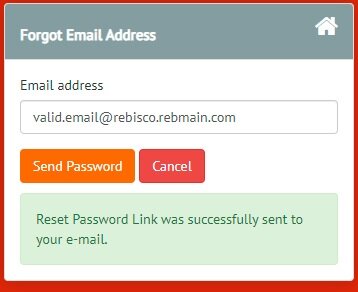
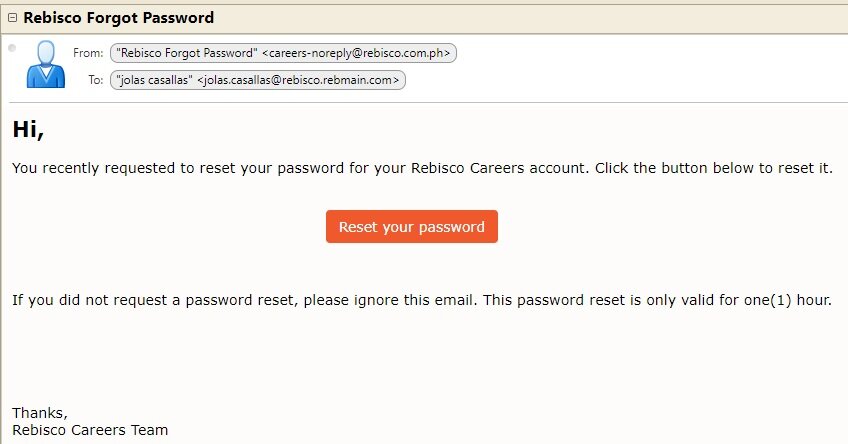
CAREERS Client Reset Password Form

Warning Messages in CAREERS Client Reset Password Form
The email address field is required.
The new password field is required.
The confirm new password field is required.
* Cause: All required fields were left blank.
* What to Do: Input all necessary data to required fields.
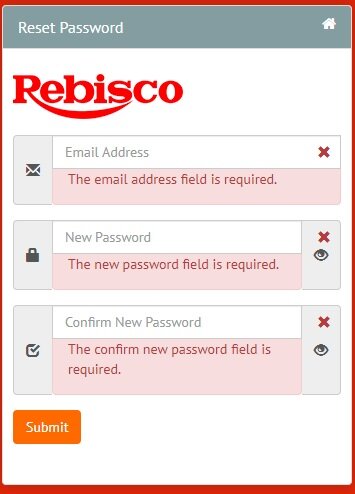
The new password should be at least eight(8) characters and must be a combination of one of each of the following:
* 1 Upper case letter
* 1 Lower case letter
* 1 Numeric character 0-9
* 1 Special character
Accepts !$%^&*()_+|~-=\`{}[]
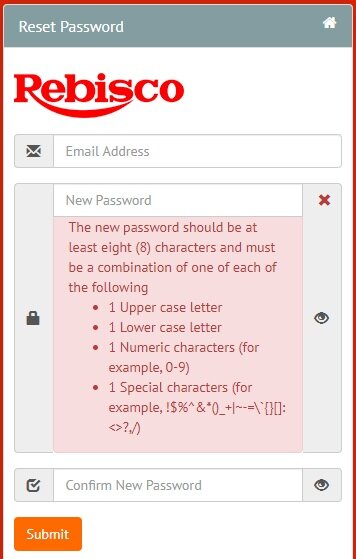
Please do not use your previous password.
* Cause: Current Password is incorrect.

You are not allowed to change password for 2 days after your previous changes.
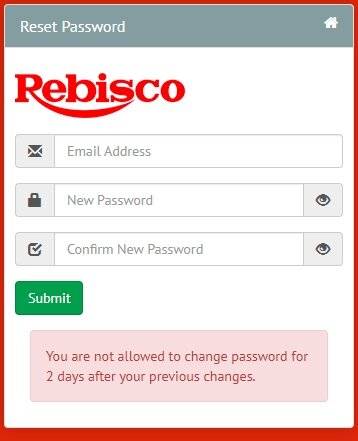
Return to the login page after resetting the password success.

CAREERS Client Change Password Feature
On CAREERS' Dashboard, click the My Account menu and click the Change Password button.

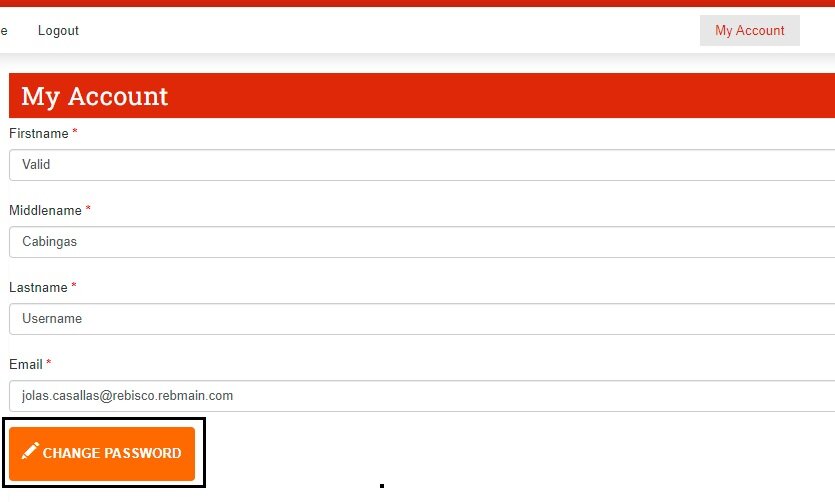
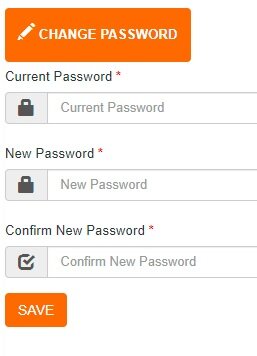
Warning Messages in CAREERS Client Change Password Form
The current password field is required.
The new password field is required.
The confirm new password field is required.
* Cause: All required fields were left blank.
* What to Do: Input all necessary data to required fields.
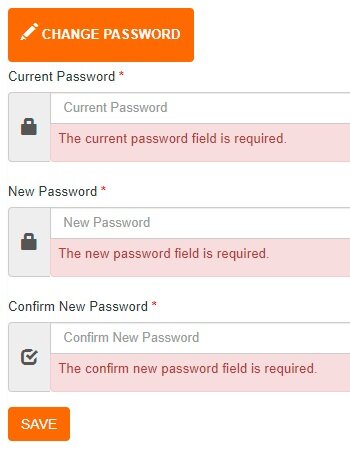
The new password should be at least eight(8) characters and must be a combination of one of each of the following:
* 1 Upper case letter
* 1 Lower case letter
* 1 Numeric character 0-9
* 1 Special character
Accepts !$%^&*()_+|~-=\`{}[]
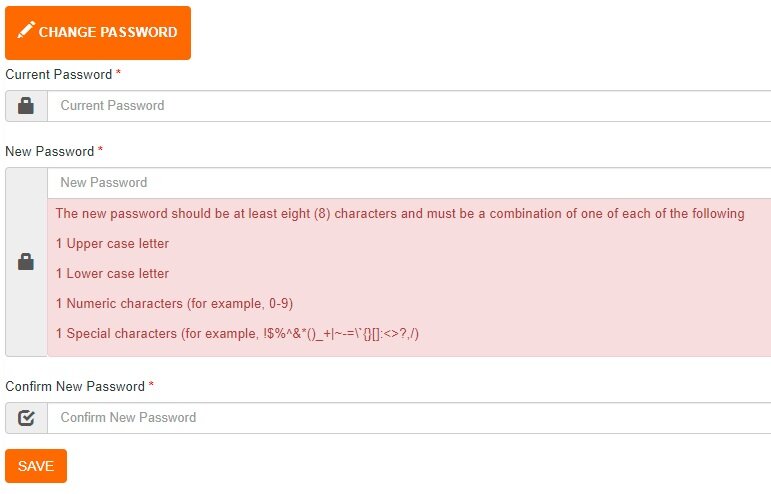
Your current password does not match.
* Cause: Current Password is incorrect.
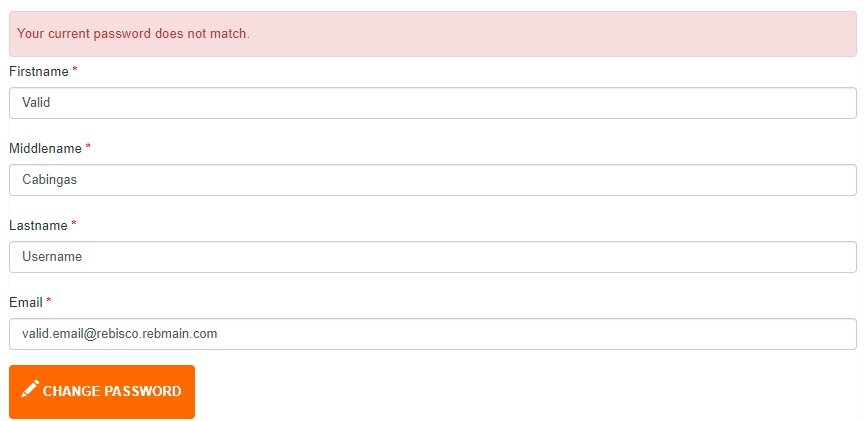
Please do not use your previous password.
* Cause: Old password is incorrect.

You are not allowed to change password for 2 days after your previous changes.
* Cause: A user may only change a password that is beyond two (2) days after the previous change.
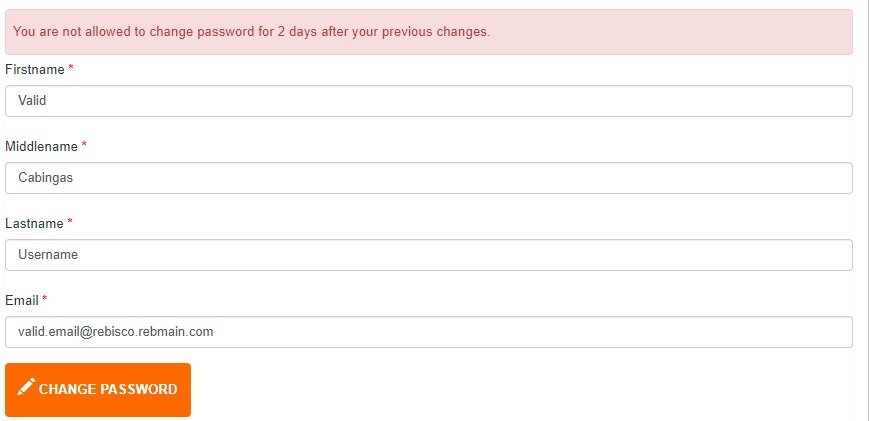
Your Password was successfully changed.

